
The problem in Google chrome bookmark is that the 'rename' option is right before the 'delete' option. Sometimes, you might click the delete option and then your bookmarks bid you a farewell. No option to recover them there.
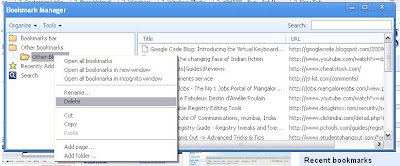
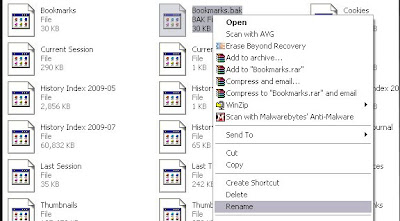 This will solve your problem and you will be able to see your Bookmarks back into place.
This will solve your problem and you will be able to see your Bookmarks back into place.
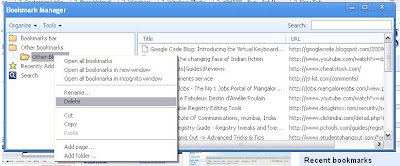
There is a small editing which is required to recover your bookmakrs.
You should be able to see your hidden folder , so that you can see the Local settings folder.
For Xp user's, Go to : C:\Documents and Settings\Administrator\Local Settings\Application Data\Google\Chrome\User Data\Default
For Vista user's, Go to : C:\Users\Administrator\Local Settings\Application Data\Google\Chrome\User Data\Default
You can see a file named 'Bookmarks.bak' . May be you can make a backup copy of this folder for safety purpose, but it works out usually. Delete the file 'Bookmark' and rename the file 'Bookmarks.bak' to 'Bookmarks'.
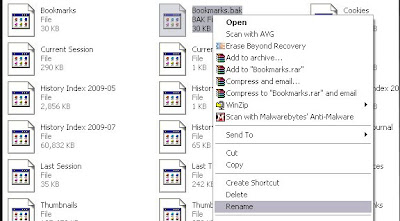 This will solve your problem and you will be able to see your Bookmarks back into place.
This will solve your problem and you will be able to see your Bookmarks back into place. 



3 comments:
Ok..I wil try ths out!
Kewl one..very handy specially for ppl using chrome as primary browsers
Post a Comment