A very interesting website. It allows you to see how a site looked in the past. It archives the pages of the website whenever it is updated. You can go through the wayback machine here -- Click here
Continue[...]





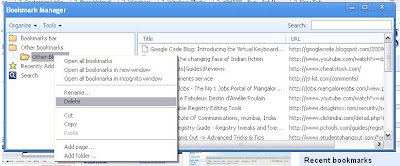
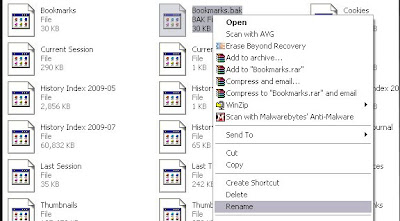 This will solve your problem and you will be able to see your Bookmarks back into place.
This will solve your problem and you will be able to see your Bookmarks back into place. 




Technology Blog -Reviews, Tips and tricks. Copyright © 2009 Gadget Blog is Designed by Ipietoon Sponsored by Online Business Journal